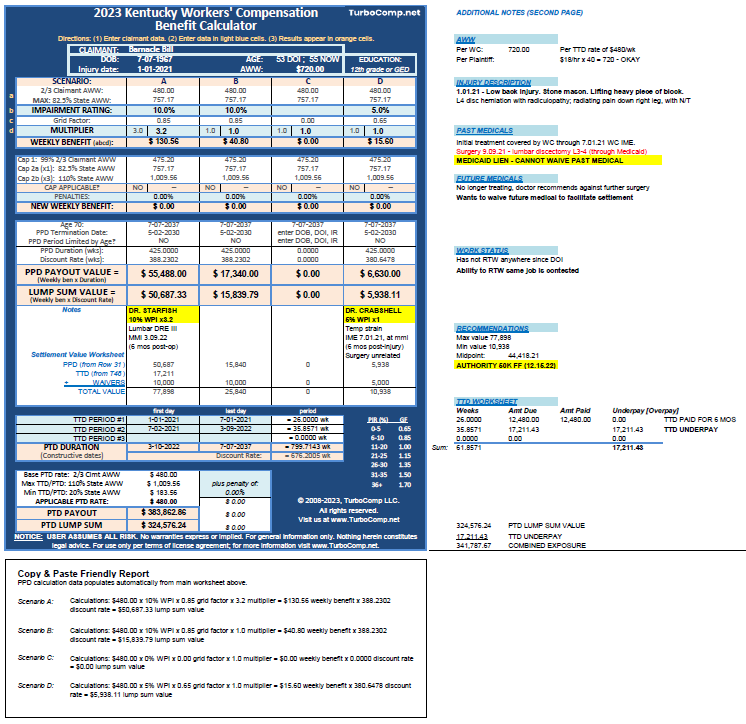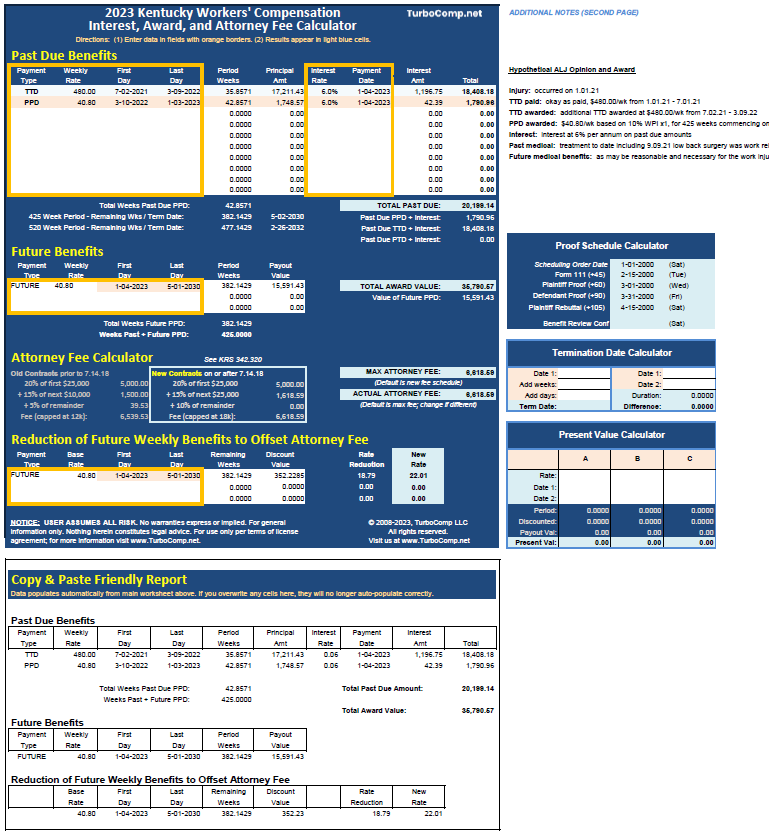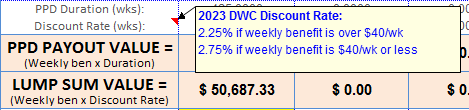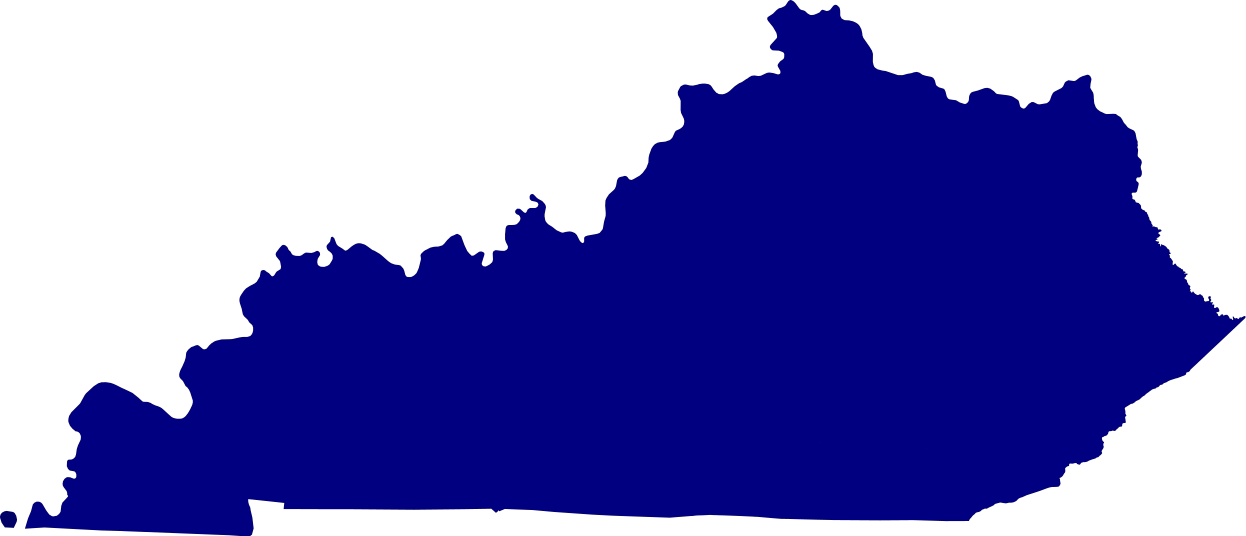
Interactive Online Calculator
Quick Start: (1) Enter claimant data (DOB, Injury Date, AWW, Education). (2) Enter impairment rating.
(3) Enter multiplier in left of the two cells (enhancements apply automatically if "3" is entered). View results below.
See Products page for instructional videos and additional features.
Works best with computer or laptop; may require Microsoft 365 account.
By using the online calculator, you agree to the terms of the License Agreement. User assumes all risk.
Buy Now to Unlock Additional Features!
Save changes and make unlimited copies! When you purchase the full Excel file, you'll be able to put a different copy of the spreadsheet in every single case folder, make notes and revisions, and refer back to them any time! Having this calculator in Excel format is a game changer and will greatly simplify your practice.
Centralize your claim data. When a client calls, simply go to that folder and open up the spreadsheet for instant access to your claim notes and calculations, without skipping a beat! Run alternate scenarios in real time while your client is on the phone! Click image at left and zoom in to see example with fictional claim data.
TTD Worksheet. The Excel version has a TTD worksheet area that allows you to calculate the value of TTD paid and also any alleged underpayment or overpayment of TTD.
Integrated "Copy & Paste Friendly" Report.
Instantly copy and paste results into a document or email without having to retype all your numbers every time! Paste as text to merge seamlessly with your document, or paste as picture for a clean, professional look.
Includes the Interest and Award Calculator!
The Excel file download includes the Kentucky Interest and Award Calculator. It's a tab at the bottom of the main spreadsheet, so it's automatically linked to every copy you make of the file.
Easily calculate and display multiple periods of past due and future income benefits to determine the value of a periodic award or settlement.
Automatically calculates plaintiff's attorney fee, and the appropriate reduction of future weekly benefits to offset the lump sum payment of the attorney fee.